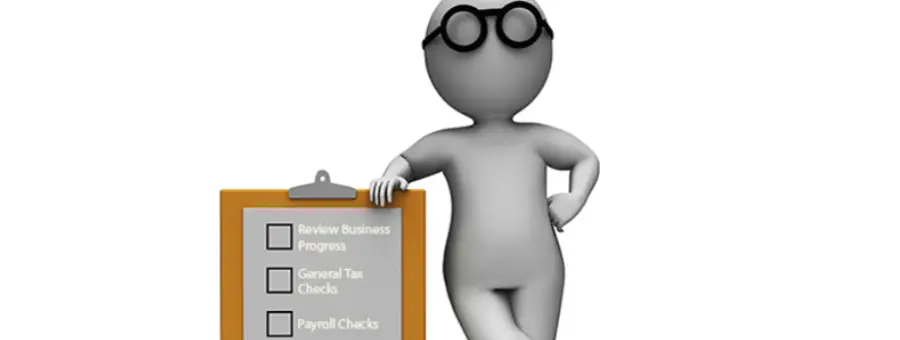Email is cursed by so many as the bane of our business lives. It just happens to be probably the most efficient means of communication ever created. It’s instantaneous, can be dealt with by the recipient whenever they choose, we are told if emails don’t arrive ‘safely’, we can even ask for a ‘Read receipt’, we can block senders, we have automatic categories (spam, favourites, etc.) and it goes on.
Why then do so many people complain about email?
Because we all get so many of them that it takes up so much of our time and has become difficult to manage…. and can distract us from the ‘real’ activities in our roles. It also causes problems of misinterpretation given there is no tone or body language in email …. We have all probably suffered from being misinterpreted by a reader of our emails … but that’s another issue.
Effective Email Management:
- There should never be more than about 15 emails sitting in your In or Sent Box . That will shock most people reading this …. some people have hundreds in both boxes . That’s simply not manageable … relying on your memory or having time to go back through them all at some stage to deal with them …otherwise, what are they sitting in there for?
- Delete all emails instantly that have no value to you … without any disrespect to anyone.
- Emails to be kept should be archived to Email folders or printed and kept in files in hard copy form.
- Email should be formally ‘done’ two or three times per work day … beginning and end of each day, and middle of day if you choose three times per work day. The rest of each work day should have an ’email awareness’ approach … meaning you see the emails coming in each hour or two (say) and are aware of what’s going on, but do not respond nor act on them, unless they are urgent. Formally ‘doing’ email is explained in the next point.
- When you ‘do’ email, go to your Inbox, which will have filled up from the last time, and will have any number of emails in it now. Go to the top and work through them, one by one, and respond, action or defer them (these are the ones that will remain in the In Box … no more than 15 … the rest will have been actioned and therefore deleted). Now go to the top of your Sent Box, which will have filled up from your responses / actions to your Inbox. Again, work through them one at a time, deleting those you don’t need to keep and ONLY keeping those you really care about a response for. This should not be higher than 15 by the end of going through your Sent Box. If this leaves more than about 15, you need to look at why you have so many emails out there awaiting responses … some of you will dispute this … sure, there will be some days where this number might be a bit higher but if it’s significantly higher or often higher, what’s that say about the ways you’re waiting in with other people?
- The time it will take anyone to ‘do’ email twice or three times per day will obviously vary, but it should be uninterrupted time (or it will drag out). Even better if it’s time that others won’t always respond to you instantly … early morning and end of day is best.
- Educate people who you are in email contact with how you work and gain their agreement to some ground rules … response times, what should be on email, as distinct from phone call, SMS and face to face.
Email Protocols:
The protocols below can also be useful in helping to manage email effectively. The suggestion is to edit whatever you wish and get them agreed and into place in your own organisation.
- Be professional, not sloppy. When communicating with internal or external customers, everyone should follow standard writing protocols. Your email message reflects you and your organisation. Traditional spelling, grammar and punctuation rules apply. Set your email box up to check the spelling and grammar on all outgoing messages. Beware though, this won’t always pick everything up nor get it right, so read your emails before you send them.
- Do not write everything in UPPERCASE or lowercase as it looks like you are shouting or just lazy.
- Keep messages suitably brief and to the point. A grammatically correct email need not be long.
- Concentrate on one subject per email message whenever possible.
- Use the subject line to indicate content, purpose and time frames
- Use the blind copy and courtesy copy appropriately. Don’t use BCC to keep others from seeing who you copied; it shows confidence when you directly CC anyone receiving a copy. Be cautious with your use of CC; overuse simply clutters inboxes. Copy only people who need to know; do not expect action from someone who has been CC’d into an email. Also note that some people have a separate folder for CC items and do not check it regularly. And never use BCC to hide the fact that someone is copied in … you will get caught if a mistake is made.
- Don’t use email as an excuse to avoid personal contact. Don’t forget the value of face-to-face or even voice-to-voice communication. Email communication isn’t appropriate when sending confusing or emotional messages. Don’t use email to avoid an uncomfortable situation or to cover up a mistake.
- Remember that email is not private. Email is considered company property and can be retrieved, examined, and used in legal matters. Assume that email over the internet is not secure. Remember that email can be forwarded, so unintended audiences may see what you have written. You might also inadvertently send something to the wrong party, so always keep the content professional to avoid embarrassment.
- Be sparing with group email. They can be time consuming for recipients and often unnecessary. Send group emails only when it’s useful to almost every recipient. Be extremely cautious of using the “Reply All” button. You could either waste people’s time or include the wrong people in your reply.
- Don’t send chain letters, virus warnings or junk mail. This clogs up mail boxes and looks unprofessional (remember they may be forwarded on). If you must email it, send it to a private mail account. If a constant stream of jokes from a colleague annoys you, be honest and ask to be removed from the list.
- Remember that your tone cannot be heard in email. Email communication cannot convey the nuances of verbal communication. In an attempt to infer tone of voice, some people use emoticons, but use them sparingly so that you don’t appear unprofessional. Also, don’t assume that using a smiley face will diffuse a difficult message.
- Use a signature that includes contact information. To ensure that people know who you are, include your standard organisation signature that has your contact information, including your mailing address, Website, and phone numbers. Remove quotes of the day and any unnecessary pictures.
- Summarize long discussions. Scrolling through pages of replies to understand a discussion is time consuming and can be annoying to recipients. Instead of continuing to forward a message string, take a minute to summarize it for your reader. You could even highlight or quote the relevant passage, then include your response. Some words of caution:
- If you are forwarding or reposting a message you’ve received, do not change the wording … explain why you think the message will interest the person;
- If you want to repost a message to a group that you received as an individual, ask the author for permission first;
- Give proper attribution.
- Let people know that their email has been received and will be actioned. This need not be very long and can be included in the subject line. A simple “Will do by 5pm today” conveys relevant information and stops the other party wondering whether you received the email or not.
- Don’t clog up email boxes with large emails (greater than 1 mb); resize pictures. If you do need to send large items, check with the recipient that they can handle the size at that time.
- Avoid sending embarrassing emails … key in the addressees last, once the email is checked.
- Use your out of office function. If you are going to be away from email for longer than usual, include clear information as to when you will be back and what will happen with your emails while you are away. But don’t have your ‘Out of Office’ function on too frequently; this can be annoying to recipients or even give the appearance you are avoiding dealing with email itself.
Previous Newsletter Articles
Business Tips
HR Information
Contact Us
1300 022 270
enquiries@myabbs.com.au